Sometimes Google Products Contribute To Conflict In My Life
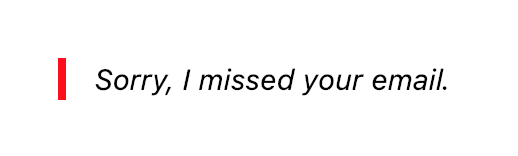
Disclaimer
The views in this article are my own and do not represent those of any organization with which I am affiliated.
Background
Sometimes technology creates conflict in my relationships. And because the use of Google products is prominent, oftentimes the culprit is the Google suite of applications. When I was working towards my MBA at NYU Stern School of Business, one of the core classes was Operations Management. The most pertinent takeaway from that course is when things are not working well (conflict with team members, missing deadlines, exceeding budgets and more), it is best to start examining the situation from an operations perspective. Oftentimes the (minor and major) adjustments at an operational level can favorably affect process and consequently, improve relationships between people and reduce stress.
Below is my wishlist for Google product updates.
Gmail: Starring messages
In my opinion, it is easier to manage cooking a Thanksgiving dinner for 12 than managing all my email inboxes, and I do not cook very often. One solution I have implemented is to use one email address strictly for person-to-person communication. That means the account excludes any newsletters, marketing, forum updates and such. I anticipated that this would help me track emails. Gmail has the option of “starring” emails so they are in the top section of my inbox. And oftentimes my list of starred messages is lengthy, and the list continues to the second or third pages.
![]() Problem: When someone replies to a message that I have starred, that message is not elevated to the top, according to the most recent date. The “star” is not promoted to the most recent message, so oftentimes I miss it, especially if it is not on the first page of starred messages.
Problem: When someone replies to a message that I have starred, that message is not elevated to the top, according to the most recent date. The “star” is not promoted to the most recent message, so oftentimes I miss it, especially if it is not on the first page of starred messages.
It is commonplace to see email responses begin with this sentence, and justifiably so, even for the most self-proclaimed organized person:
Sorry, I missed your email.
Gmail: Formatting
Sometimes Gmail WYSIWYG is not WYSIWYG. (WYSIWYG = what you see is what you get). Users often copy text from other emails and documents.
![]() Problem: While the text looks all right in the draft email, once it has been sent, it can often change color and size and look messy and unprofessional. I have on multiple occasions been berated for my messy gmail text which leads to unnecessary stress between collaborators.
Problem: While the text looks all right in the draft email, once it has been sent, it can often change color and size and look messy and unprofessional. I have on multiple occasions been berated for my messy gmail text which leads to unnecessary stress between collaborators.
Calendar: Counter present date
On a calendar invite, if there are 3 people listed as attendees, it is possible for one person to counter-propose a time. When that happens, only the event owner is notified.
![]() Problem: The person who counters with a different time is not informed by gmail that the counter proposal only goes to the creator of the event. So, they assume everyone knows they have proposed a new time. This results in a communication gap and ensuing conflict.
Problem: The person who counters with a different time is not informed by gmail that the counter proposal only goes to the creator of the event. So, they assume everyone knows they have proposed a new time. This results in a communication gap and ensuing conflict.
Forms: Notifications are reserved for form owners
When a Google Forms is created, there is one owner. Other “collaborators” can be added which means they have edit access. But, only the owner can receive email notifications that someone has completed the form.
To be fair, there are add-on applications that could extend that functionality. However, whenever I consider adding a third party add-on, I see the note:
[You give permission to the developer to] See and download all your Google Drive files
It would be reassuring to know there was some functionality available by default which would also maintain privacy of a user’s google files.
Forms: Email notifications are not turned on as a default
I have on several occasions forgotten to “turn on notifications” for forms. That has resulted in latency of processing requests. At the minimum, it would be helpful to have a reminder pop up: Would you like to turn on email notifications?
Keep: Labels on notes are not shareable
Keep is a note-taking application. I recently collaborated on a project with two others where we were setting up our scikit open source sprint website which consisted of five separate events. I excitedly labeled the tasks, each with its own city so they could be easily separable. It is not immediately known to users that labels are non-transferable.
![]() Problem: A new volunteer joined to help with the website updates and lamented on how confused she was, even though I had labeled the notes, written in tasklists, etc. After unnecessary frustration on both sides, we finally got on a google hangout, and after sharing screens, discovered she could not view the notes by labels. Hence, her frustration was understandable.
Problem: A new volunteer joined to help with the website updates and lamented on how confused she was, even though I had labeled the notes, written in tasklists, etc. After unnecessary frustration on both sides, we finally got on a google hangout, and after sharing screens, discovered she could not view the notes by labels. Hence, her frustration was understandable.
The lack of folders or functionality to easily separate notes by sharing labels results in confusion. It’s basically like throwing a bunch of papers in a box.
Emoji’s
Google emojis are so unattractive that I do not use them very often.
![]() Problem: Recipients of emails receive a less personal message than on other social media communication platforms. This likely also causes undue stress in relationships.
Problem: Recipients of emails receive a less personal message than on other social media communication platforms. This likely also causes undue stress in relationships.
Hangouts
There are an overwhelming number of ways people can communicate with others electronically. To name a few: email, Slack, text, LinkedIn messages, Twitter messages, WhatsApp, Google hangouts.
I use gmail daily, but not Hangouts. So, periodically I discover that some people prefer using Hangouts and have sent me messages that are weeks old, but I had not received any notifications of such. Even though I tell a regular project collaborator to email me for faster response, he prefers communicating via Hangouts and it can often be weeks before I see his message.
![]() Problem: Avenues for communicating are plentiful, and reminders that messages have not been read would be useful, else there is lack of communication.
Problem: Avenues for communicating are plentiful, and reminders that messages have not been read would be useful, else there is lack of communication.
Contacts
I had previously complained that when saving a contact from gmail, the contact’s email address was not actually saved. It looks like that has been fixed.
My Wishlist
Wouldn’t it be nice if we could ![]() …
…
- Have Google links which suggested a title and an url was automatically generated so we wouldn’t have to look at messy links in gmail?
- Have gmail reminders such as: Are you sure you want to send that email with that non-informative subject line?
- Have prettier emojis?
- Have gmail reminders that we have draft emails that we have not yet sent?
Hidden Gems
Here are some tips for formatting that I recently discovered.
👉TIP: to type in BOLD FONT in gmail, w/o selecting text with mouse
— Reshama Shaikh (@reshamas) March 5, 2019
• Type Cmd+b, the type will be bold
• then, after you type the text, you can type Cmd+b again it will go back to regular font style!
• NEXT: figure out what to do with all the TIME I will be saving pic.twitter.com/7YlXDwR2wD
Updated Notes
Sometimes Google Products Contribute To Conflict In My Life@gmail @GoogleAI @Google #UserExperience #technology https://t.co/y2LOgeDZoq pic.twitter.com/4Ad7PMrJO1
— Reshama Shaikh (@reshamas) May 29, 2019
I ❤️ this new "schedule send" feature with @gmail !
— Reshama Shaikh (@reshamas) June 25, 2019
You are making me so happy! 😎#DREAMSCOMETRUE #efficiency #WorkLifeBalance #TechNews @karaswisher pic.twitter.com/GSiNWK6EaJ
References
Hello @gmail (It's me again)
— Reshama Shaikh (@reshamas) April 4, 2019
Another suggestion:
- 💗 the reminders & nudges on emails
- can you offer same functionality for DRAFT emails?
It looks like many people write draft emails that we don't send out... and then we wonder why the recipient hasn't responded! 🙃
In @gmail I am finding it challenging to:
— Reshama Shaikh (@reshamas) February 24, 2019
- find contacts
- set up groups
- label contacts
since your update. The current setup is not particularly intuitive. I miss the old setup, and it also saved me a lot of time. #UserExperience
Hello @gmail
— Reshama Shaikh (@reshamas) March 9, 2019
• How is it that when I "add a contact", it will add their name and Google+ profile, BUT NOT their email address to my contact list?
• And, the country defaults to "USA", even tho their Google profile has their location
You *could* do some testing@karaswisher
.@GoogleAI @gmail
— Reshama Shaikh (@reshamas) December 2, 2018
Please adjust your spam filters so that emails for health coverage, from @NYStateofHealth do not go to spam. It is open enrollment time, and these emails are way too important. #HealthExchange #ACA
Leave a Comment